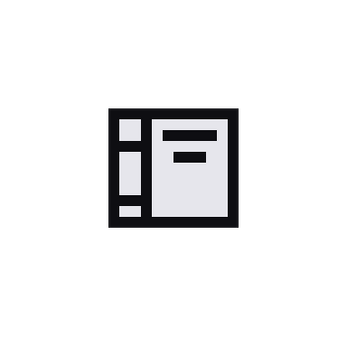Spell Crafting - University Demo
A downloadable game for Windows
CONTROLS
-+ Press WASD to move
-+ Press Space Bar to jump
-+ Press Q/ E to equip world item into your left & right hands respectively
-+ Press Left/ Right Shift to fire the items held in your left & right hands respectively
-+ Press P or Escape to Pause
-+ Press O to open the Character Menu
-+ Press Tab to leave menus and resume game
-+ Press R to restart the game
-+ Press I to interact with world objects/ NPCs
PROJECT DESCRIPTION
This project is intended as a programming demo created with Unity, meant to recreate the specific mechanic of another game, such as how a given game might handle dialogue prompts or camera clipping. As the final for the GAME 330 class at George Mason University, the mechanic that we chose to replicate was expected to be somewhat more mechanically complicated than say, recreating a particle effect or specific movement speed calculations.
Everything is original work except for, course, what the Unity Engine provides such as:
- Collision detection and physics
- Rendering systems
- Platform functionality
- And so on
The demo contains various systems developed over the course of 2 weeks, such as a day/night cycle, player attribute scores (strength, dexterity, constitution, etc.), enemy AI behavior, 10 various sample effects that can be applied with ‘spells,’ a rudimentary spell-crafting system, a save/load system for the newly created spells, interact with world items system, and an inventory system, complete with drag & drop, item pickup/drop, equipping items, and so on.
The goals for this project are simple:
- It was to be a learning exercise mechanically, to learn by example and see what really goes into creating proven, established mechanics.
- To expand on our existing programming ability by trying to recreate something new to us.
- Use this opportunity and experience to create something that could be useful later down the line, like for a senior thesis project.
CREDITS
- Michael Guevara
Download
Install instructions
1. Download windows build zip file
2. Un-zip zip file
3. Run "MG_Spell_Crafting.exe"
4. Enjoy!